Features
Our Features
Interactive / User-Friendly Dashboard
Interactive / User-Friendly Dashboard
- i. A Dashboard that displays all the necessary information and data to the user in a presentable and user friendly manner. ii. Easy Access to daily activities through the dashboard.iii. Summary of the society records and other relevant information.
 Society Info Module
Society Info Module
Society Info Module
- i. Society Info module includes all the basic information about the society that should be easily accessible to the members of the society. ii. It includes society data like society general information, society member, society committee members, fixed assets, amenities, society guidelines, society staff, society vendors, tenants information, society inventory, etc.iii. This information will be accessible to the members which will give them an overall access to basic information which is frequently and easily missed out.
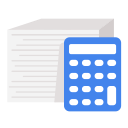 Accounting Module
Accounting Module
Accounting Module
- i. Accounting Module covers all the aspects of the society in reference to its accounting and record keeping of society funds.
ii. It facilitates easy record keeping and systematic viewing of all society related accounting activities.
iii. It helps to bring the system Online, so that it can be accessed from anywhere.
iv. Also reduces the paperwork, and drives towards paperless management of the society.
v. Configuration files, Billing System, Various Reports and Comparisons, Balance Sheet, Maintenance Generation, etc.
vi. GST and other taxes compliant.
vii. All expenses incurred and income generated is recorded and a report for comparison is generated.
viii. The module is designed in such a way that it covers all the aspects and you won’t be needing a separate method to record and view your accounting data with such ease.
ix. Real-Time Bank and Cash Balances, subjective to the income realization.
x. Easy updating of records and configurations, if any major changes occur in the society or law system of the country.
 Society Helpdesk and Community-
Society Helpdesk and Community-
Requests, Complaints, Forum
Society Helpdesk and Community-
Requests, Complaints, Forum
- i. Society Helpdesk includes the online complaints and request submission and real time solutions and results of them.
ii. It also enables the user to choose a complaint escalation matrix, so that the complaint can be forwarded to a higher level if it remains unsolved or pending.
iii. You can track the requests submitted by you, by checking the current status Online.
iv. Society Community includes, society forums, society event invitations, society member communication platform, where people can communicate and share their views, make groups, forward invites and develop good relations and networks.
 Smart Society Module
Smart Society Module
Online PG, SMS Gateway, Notices, Meeting
Smart Society Module
Online PG, SMS Gateway, Notices, Meeting
- i. Smart society is the need of the hour. This module enables the users to access Secured Online Payment Gateway, SMS Gateway, Notices and Meetings.
ii. Secured Online Payment Gateway will help to give an ease to the members by clearing their dues online without any hassle of banking activities.
iii. An active SMS Gateway, will facilitate the member to be updated about the activities of the society regularly.
iv. A display of Notices that have been issued, eliminates the common issue of whether the notice has been checked and read by other members.
v. The best way to call and schedule meeting of the society members. It also facilitates the uploading and viewing of the minutes of the meeting once the meeting is over for other members to see if they are unable to attend.
 Facility Booking and Event
Facility Booking and Event
Facility Booking and Event
- i. This feature enables the member to book the society amenities/facilities for a private function or event.
ii. The member can send a booking request and if the space is available on that particular date, then the member will be able to book it.
iii. The society can enter the booking tariff/fares of all the amenities, therefore an invoice can be raised and sent to the concerned member once the booking is done.
iv. The members will also be able to check the available dates on the dashboard through our real time calendar which highlights the dates.
 Smart Instant Poll
Smart Instant Poll
Smart Instant Poll
- i. This feature facilitates Online polling which enables the society members to have a quick and organized online poll which is accessible to them from anywhere.
ii. It helps to get quick results from the majority of the members and facilitates quick and reliable decision making.
iii. Reduces the hassles of organizing an offline poll and speeds up the entire process of polling.
 Society General Operations
Society General Operations
Society General Operations
- i. It enables to keep a record and view the general operations of the society.
ii. Also you can keep a track of the maintenance, and assign maintenance tasks to other people and check the status of the work.
 Society Document Repository & Library
Society Document Repository & Library
Society Document Repository & Library
- i. Society documents and important files can be saved and can be accessed from anywhere.
ii. All the files are securely saved and it reduces the paper management and maintaining all the documents.
iii. The members can also access these documents at their disposal.
 Smart Parking System
Smart Parking System
Smart Parking System
- i. Smart Parking system helps to effectively utilize your parking space and you can check by entering the number from the license plate to check whose car is it and can immediately contact him to remove his car.
ii. Also facilitates to reduce unmanaged parking in the society and organizes it efficiently.
iii. Reduces the possibility of having someone else’s car parked in your space.
 Classifieds
Classifieds
Classifieds
- i. Classifieds section is included so that the members can post ads or view ads about things that may interest them to sell or buy respectively.
ii. This feature allows the members to view or post ads that are posted/viewed from all of the members registered on our website which gives a broader scope for them to view/post various items across the portal.
 Buy/Sell & Rent
Buy/Sell & Rent
Buy/Sell & Rent
- i. Buy/Sell & Rent enables the users to either post a property or search for a property that interests them.
ii. This feature is accessible to all users and posts can be viewed by all the users registered with us which gives a broader base.
iii. Relevant filters are added to simplify and narrow down the search criteria.
 Refer & Earn
Refer & Earn
Refer & Earn
- i. Refer & Earn is an exciting feature, where the user can use the platform to refer different societies to us by providing some basic information.
ii. If we reach an agreement with the society to subscribe to our platform, we would be awarding some exciting and useful gifts or some other way of reward to the user who had referred them to us.
 Jobs & Career
Jobs & Career
Jobs & Career
- i. Jobs & Career is an interesting feature, where a user can search for Jobs that are posted by other users therefore giving a different dynamic to the platform.
ii. It is an add-on feature as it helps the user to search for other possible jobs available if they are considering to switch or have a career growth.
iii. Relevant filters are added to simplify and narrow down the search criteria.
 Reminder Tab
Reminder Tab
Reminder Tab
- i. The Reminder Tab, enables the user to set reminders for any activities for which they need to set a regular reminder.
ii. This feature is mainly given, so that the member can set reminders for payment of certain utility invoices or maintenance bills, etc. related to the society activities.
iii. Although the feature is not just restricted to society activity any reminder can be set.
iv. An email, push notification on the web as well as mobile APP will be sent, if SMS feature is added on then a SMS will be sent stating the reminder.
 Personal Financial Tracker
Personal Financial Tracker
Personal Financial Tracker
- i. This is a unique feature which enables the user to have additional feature support.
ii. A user can track his own financial expenses in terms of the budget set by him which will be only visible to the user.
iii. It is graphically represented so that the users can track their expenses monthly or as per required by them.
 Society Budget v/s Expense Tracker
Society Budget v/s Expense Tracker
Society Budget v/s Expense Tracker
- i. An exclusive feature, in which the society budget can be set by the admin and can be tracked against the expenses made by the society.
ii. This feature enables all the members of the society to view the current financial performance/trend of the society.
iii. This feature will benefit all the members of the society as they will be able to see the real time compliance or deviation of the budget, if any.
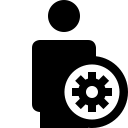 Role Assignment/Role Change
Role Assignment/Role Change
Role Assignment/Role Change
- i. Role Assigning is a pivotal feature as it offers a different dynamic to the product.
ii. The admin can assign roles to other members, or these roles can be pre defined and given to us according to which we can create separate roles within the same login of that particular user.
iii. The user only has to toggle the role change button to select his/her alternate role in the society.
iv. This enables the user to view/edit those modules which will be pre-selected and relevant to his role by the society and won’t have access to edit other modules for which approval or selection id not done.
 Live App Demo/Tutorial
Live App Demo/Tutorial
Live App Demo/Tutorial
- i. Reduces the hassles of contacting us for any of your small problems or issues relating to some module.
ii. As with the Live demo/tutorial all the modules are explained step by step in brief and enables the user to have a quick understanding of their functionality.
iii. This tutorial can be used as many times as the user requires.
iv. Any other issues can be supported by us at any given time.
 User Friendly Web and App
User Friendly Web and App
User Friendly Web and App
- ii. The main essence of the system is to be user friendly and give ease of use to its users.
ii. Most of the data is represented in a graphical format, whereas others are sorted in a specific manner in tables.
iii. Easily accessible records and other activities makes it extremely user friendly and no additional training is required to learn how to use the system, unlike other complicated systems that are available.
Online Forum
• Discuss any society matters using open forum and secured subgroups
• Ability to initiate and respond to any topic directly from your email • Full support for file attachments • Instant notification of new forum posts • Eliminates need for external services like Google or Yahoo groupsSociety Billing
• View or download maintenance Bills, Debit Notes or Advance receipt
• Make payments online against your bills using credit card, debit card & Netbanking • Access your statement of Account for any period and know your dues online.png)